Home > Courses > Selenium with Java
Selenium with Java Course In Hyderabad
Master the art of test automation with our Selenium with Java course.
Register for Demo
Selenium with Java Course In Hyderabad
Our Selenium with Java course offers comprehensive training in automating web application testing using Selenium WebDriver and Java. You will learn how to write and execute test scripts, manage test cases, and work with various testing frameworks such as TestNG and JUnit. The course covers essential topics such as handling dynamic web elements, cross-browser testing, and integrating Selenium with CI/CD tools like Jenkins. With hands-on exercises and real-world projects, you’ll gain the practical skills needed to create robust, scalable automation scripts, making you proficient in Selenium-based test automation for modern web applications.
Key Highlights
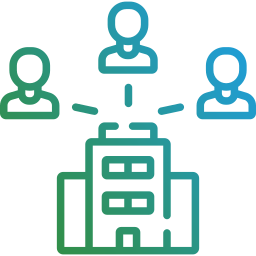
Live Sessions
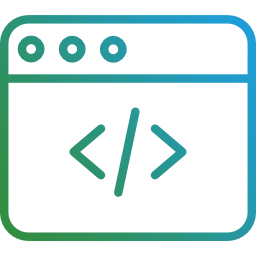
Dedicated Success Coach

Placement Success Manager
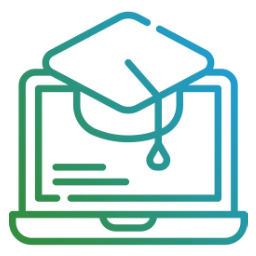
Placement Drives
Selenium with Java Course In Hyderabad
> Java Concepts & Fundamentals
- Data types and Variables (local, global)
- Constants
- Conditions Statements
- Loops Statements
- And-OR Statement
- Switch Case
- Arrays
- Two Dimensional arrays
- String Manipulation
- Operators
- Classes, Objects and Methods
- Access and Non-access Modifiers
- OOPS concepts
- Collections
- Exception handling
- Miscellaneous (handling property, text and XLS files)
> Introduction
- What is automation testing
- What is the use of automation testing
- When it will come into the picture
> Introduction to selenium
- What is Selenium
- What is the use of selenium
- When selenium can be useful in testing
- Features of Selenium
- What is the difference between Selenium and QTP and Load Runner
> Selenium Components Overview
- Selenium IDE
- Selenium RC(selenium 1.0)
- Web Driver(Selenium 2.0)
- Selenium Grid
> Selenium IDE Features and Uses
- Tool Overview
- Testing Vs Selenium IDE
- When to use Selenium IDE
- Recording the scripts
- Running the scripts
- How to analyze failure in logs
- How to Save the recording script
- Difference between Test case and Test suite
- Synchronization in Selenium IDE
- How to use Assertion
- Why companies are not using recording tools
> Selenium (Web Driver 4)
- Installation of Eclipse
- How to create Maven Project
- Understanding of Maven POM file and Dependencies
- Web Driver setup
- Creating the generic scripts in Selenium WebDriver
- Running the scripts in Eclipse
- Analyzing and debugging the failed scripts
- Browser commands with examples
- Assert commands with examples
- Different Wait commands with examples
- Parameterization or Data driven testing
- Handling Pop-ups and alert messages
- Mouse actions & Drag and Drop using Actions class
- Keyboard actions(cut, copy & past), File upload using Robot class
- File uploading (without Robot class)
- Handling Frames
- Handling Windows
> Web Driver Locators / Object Identifications
- Ways of object Identifications in different browsers
- Object Identification using ID
- Object Identification using NAME
- Object Identification using LINK
- Object Identification using XPATH
- Object Identification using CSS
- XPath optimal ways & functions
- Differences between XPath and CSS
> JavaScript
- WebElement Highlighting
- Click Operation
- Fetching the Data from WebElement
- Sending the Inputs to WebElement
- Scrolling Operations
> JUnit Introduction
- Setting up JUnit
- Understanding Junit Annotations
- Understanding unit testing frameworks
- Running Junit Tests
- Exporting Junit Test Reports
> TestNG Introduction
- Setting up TestNG
- Advantages of TestNG over JUnit
- TestNG Annotations
- Create TestNG Suite
- TestNG Asserts
- Exporting Test Reports
- Customized Test Reports
> Automation Frameworks
- What is Framework
- Types of Frameworks
- What is modular framework
- What is Data Driven framework
- What is Keyword driven framework
- What is Hybrid framework
- Use of Framework
- How to develop the framework
- How execute the scripts from framework
- How to work with POM and Page Factory
> Git
- Introduction To Git
- Working Locally With Git
- Working Remotely With Git
- Branching, Merging And Rebasing With Git
- Using The GitHub Website
- GitHub For Windows
- Teamwork With GitHub For Windows
> Additional stuff
- How to create and use Maven
- TestNG installation and usage
> Project
- Live Project Explanation
2000+ Companies Hired
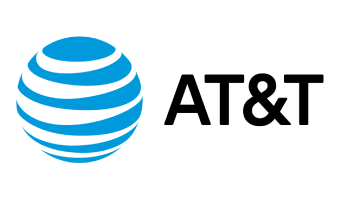





Our Students Says
Anwar Shaikh
Graduate
Madistek Training Institute provided me with a comprehensive learning experience that went beyond textbooks. The trainers are industry experts who make complex topics easy to understand. Thanks to their hands-on approach, I now feel confident in my skills and have already landed a new job in my field!
MD Akram
Software Developer
Madistek is one of the best training institutes I’ve attended. The trainers were extremely knowledgeable and always available for help. The practical labs and industry-relevant training have helped me gain the skills needed for career growth. I now have the confidence to take on more challenging roles!
Frequently Asked Questions
1. Where is the training institute located?
Our institute is located Hyderabad Telangana India – 500081
2. Do you offer online classes?
Yes, we offer both online and in-person classes to accommodate different learning preferences.
3. How do I enroll in a course?
You can enroll by visiting our website and filling out the registration form, or you can visit our institute in person for assistance.
4. What are the eligibility criteria for your courses?
Eligibility varies by course. Some courses may require prior knowledge or specific qualifications, while others are open to beginners. Contact us for details on your chosen course.
5. What are the course fees?
Course fees vary depending on the program. Please visit our website or contact us for detailed information.
6. Do you offer payment plans?
Yes, we offer flexible payment plans for certain courses. Contact us for more information.
7. Do you assist with job placements?
Yes, we have partnerships with various companies and provide job placement assistance to our students.
8. Can I retake the course if needed?
We allow retakes in certain circumstances. Please contact our administration for further information.

